Nothing’s latest mid-ranger isn’t just another pretty face with a transparent back — it’s got a few tricks up its sleeve. The Nothing Phone 3(a) Pro brings in new software smarts, a physical ‘Essential Key’ for quick notes and reminders, and a battery that refuses to give up.
But does it live up to the hype, or is it just another mid-range phone wrapped in a futuristic package? Let’s break it down — one Glyph blink at a time.
Design & Display
In line with its design legacy, the Nothing Phone 3(a) Pro’s design truly stands out. The transparent back panel – now glass, and not polycarbonate – lets you see the industrial design, nuts, and bolts of the smartphone. I have to say the panel is a huge smudge magnet though. There’s a new hardware button, below the power button, which the brand has named the ‘Essential Key’. I’ve dived into what this does, a little later in my review.
The device sports a massive 6.77-inch AMOLED display and is marginally wider than flagships such as the Google Pixel 9 Pro, which makes watching content on this fairly immersive. It weighs about 211 grams but doesn’t feel that hefty to use.
I cue the latest episode of White Lotus, the truly unhinged, comedy thriller series, this time set in gorgeous Thailand. The lush greenery, the turquoise waters, and the sunny, warm, gold-hued afternoons are rendered beautifully on-screen. The 120 Hz adaptive refresh rate makes scrolling and gaming appear smooth as well. The audio is also fairly balanced for the most part through the dual stereo speakers.
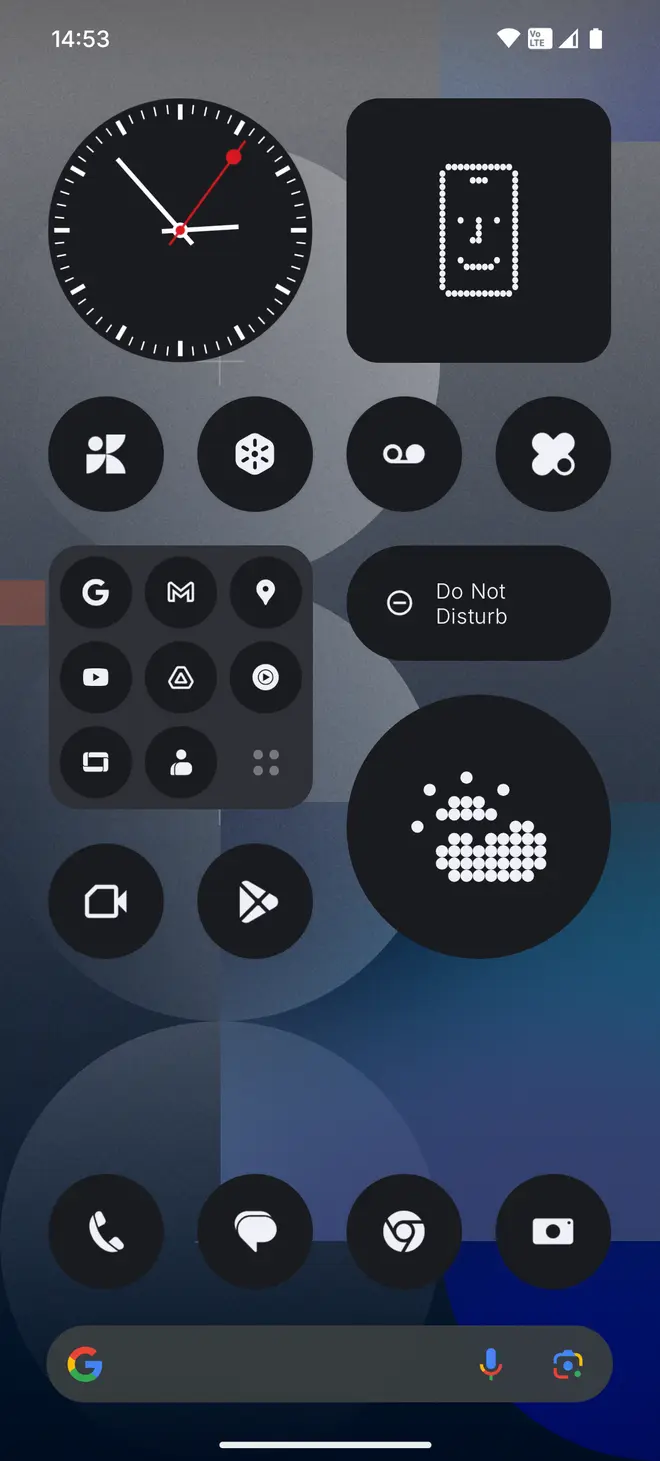
The device sports a massive 6.77-inch AMOLED display and is marginally wider than flagships such as the Google Pixel 9 Pro
Standout features
Nothing has integrated a bunch of new software features into the 3(a) Pro. Let’s check on what’s new with the Glyph interface first. As far as third-party app integration goes, there isn’t much new. You can allow it to sync with Uber, Zomato, and now Google Calendar, so the Glyph interface (the cool lighting system at the rear), lights up to alert you when your cab is nearby, or when your online meeting is about to start. The brightness of the lights is customisable across three levels now. And, you can also schedule for this feature to be automatically turned off when you hit the bed, so you aren’t disturbed by incoming notifications.
The new button, Essential Key, works in conjunction with something called ‘Essential Space’. Nothing has designed this to be a thought-keeper, a space to save quick digital reminders, and more. A long press on Essential Key lets me record a quick voice note to capture ideas or a quick note that the phone can remind me of later. A double click launches the Essential Space where all these notes are stored. For example, I asked it to remind me to order groceries from Blinkit at 8 PM. It takes some time to analyse any voice note I record – and my notes were usually 3-5 seconds long. Once it does, it displays the transcript of the voice note, as well as gives it a header, and adds it to my alarm as a reminder as well. I can see myself using it for time-based reminders, more than anything else, if the analysing time can be snappier.
Camera

The Nothing Phone (3a) Pro features a triple-camera setup at the rear. There’s a 50 MP primary lens, a 50 MP telephoto lens, and an 8 MP ultra-wide lens.
| Photo Credit: Bijoy Ghosh
The Nothing Phone (3a) Pro features a triple-camera setup at the rear. There’s a 50 MP primary lens, a 50 MP telephoto lens, and an 8 MP ultra-wide lens. The colour accuracy and saturation were pretty pleasant during the day, outdoors. In limited light, inside the house, some parts of the shot looked underexposed or grainy. The portraits taken had a nice bokeh effect, which could also be adjusted post-capture. As of now, there’s a bit of a colour temperature shift happening while switching between 2x and 3x, and hopefully, it’s something that can be fixed with a software update. In videos, the image stabilisation looks pretty great. The 50 MP quality had to be manually selected, with 12 MP resolution being the default, and the one available for most modes.
The smartphone also boasts a 50 MP front camera, which captures both skin tones and skin texture well. It’s also capable of recording 4K videos.
Tech Specs
The Nothing Phone 3(a) Pro runs on the Qualcomm Snapdragon 7s Gen 3 processor, which also drives smartphones such as the Realme 14 Pro+ and the Redmi Note 14 Pro+. Gaming, watching multimedia, and multitasking felt seamless on the device, There were occasion lags, for example, while searching for a certain keyword in Settings, would sometimes take some time, but again, nothing that a quick update could not fix. Nothing OS 3.1, based on Android 15, drives the rather clean user experience. I chose Nothing’s signature monochrome look for my home screen instead of the default Android-colourful aesthetic. Apps can now be auto-grouped, iOS style, with the Smart Drawer feature. Overall, the user interface is easy to navigate, involves minimal fuss even with an unfamiliar, monochrome app aesthetic, and packs in a ton of customisation options to play around with. The brand has three years of Android updates and six years of security updates, in addition to corrective and functionality updates.
Battery
The Nothing Phone 3(a) Pro packs in a massive 5,000 mAh with the battery draining really slow. In mixed usage of watching videos, casual gaming, and exploring the features, the battery drained by a mere 10 percent in an hour. It takes about an hour to charge the phone fully from zero, however, it easily crosses the 50 per cent mark by 20-25 minutes into plugging it in.
Verdict
I don’t say this often about smartphones, but I gotta say this for the Nothing Phone 3(a) Pro – it makes for a pretty wholesome package. Yes, individually it has its strengths and a few weaknesses. However, the entire, holistic experience it offers as a smartphone is very fulfilling, and might I say, even a tad bit exciting. The futuristic hardware and the associated software experience blend seamlessly together to deliver one of the nicest mid-range smartphones that you can get your hands on!.
Price – ₹33,999
Pros – Stylish design, vivid display, decent photographs, excellent battery life
Cons – Essential Space needs more refinement, the Glyph lighting can be unpleasant for some




