Canceling an insurance policy, such as State Farm Insurance, is a significant decision that requires careful planning and attention to detail. Whether you’re looking to switch providers, save money, or no longer need coverage, this guide will walk you through the entire process. Let’s explore everything you need to know to cancel your State Farm insurance seamlessly and without hassle.
Understanding Why You Might Cancel State Farm Insurance
Before diving into the cancellation process, it’s essential to understand the reasons why you might want to terminate your State Farm policy. Knowing your motivations can help you ensure the cancellation is the best decision for your needs.
Switching to Another Provider
One of the most common reasons for canceling State Farm insurance is to switch to a different provider. This could be due to more competitive rates, better coverage options, or enhanced customer service.
Policy No Longer Needed
Life changes like selling a vehicle, downsizing your home, or consolidating insurance policies with a spouse often eliminate the need for specific coverage.
Dissatisfaction with Service
If you’re unhappy with the level of service provided by State Farm, whether due to claims handling, communication issues, or overall satisfaction, you may opt for a different provider.
What to Do Before Canceling State Farm Insurance
Before you officially cancel your policy, there are several steps you should take to ensure a smooth transition.
Review Your Policy Terms and Conditions
Check your State Farm insurance policy for details about cancellation terms. Some policies may include cancellation fees or specific notice periods.
Shop for Alternative Insurance
If you’re switching providers, research and compare new insurance options before canceling your current policy. Ensure your new policy starts immediately to avoid a lapse in coverage.
Understand Refund Policies
If you’ve prepaid your insurance premium, find out if you’re eligible for a prorated refund for unused coverage.
Steps to Cancel State Farm Insurance
Canceling your State Farm insurance can be a straightforward process if done correctly. Follow these steps for a hassle-free experience.
1. Contact State Farm Customer Service
The easiest way to initiate your cancellation is to call State Farm’s customer service at 1-800-STATE-FARM. Have your policy number and personal identification ready for verification.
What to Ask During the Call
Confirm the effective date of cancellation.
Inquire about any outstanding balances or fees.
Request confirmation of the cancellation in writing.
2. Visit a Local State Farm Office
If you prefer face-to-face interaction, visit a local State Farm agent. They can guide you through the cancellation process and address any questions or concerns.
3. Submit a Written Cancellation Request
Some policies require a formal written request to cancel. Draft a concise letter or email including:
Your full name and contact information.
Policy number.
The effective date for cancellation.
A brief explanation for your decision (optional).
4. Pay Any Outstanding Balances
Ensure all dues are settled before your cancellation date. This includes premiums or fees that might accrue until the policy’s termination.
5. Confirm Cancellation
Always request written confirmation from State Farm once your policy is canceled. This document can serve as proof in case of future disputes.
Key Considerations During the Cancellation Process
Canceling your State Farm insurance isn’t just about ending a policy. It’s also about ensuring your financial security and compliance with state laws.
Avoid Coverage Lapses
If you’re canceling auto insurance, maintain active coverage to comply with state laws. A lapse could result in penalties or increased premiums in the future.
Review Replacement Policy Details
When switching providers, ensure your new policy meets your specific needs and budget. Look for discounts, coverage limits, and deductibles.
Update Automatic Payments
Cancel automatic payments linked to your State Farm policy. This prevents accidental charges after cancellation.
What Happens After Canceling State Farm Insurance?
Once your policy is officially canceled, several things may follow depending on your circumstances.
Receive a Refund (If Applicable)
If you’ve paid in advance, State Farm may issue a prorated refund for the unused portion of your coverage. Check the timeline for receiving this refund.
Submit Proof of New Coverage
For auto insurance, some states require you to provide proof of new coverage to avoid penalties. Check your local requirements to remain compliant.
Update Related Documents
Inform relevant parties, such as lenders or landlords, about the change in your insurance status. This ensures they have up-to-date records.
Alternatives to Canceling Your Policy
In some cases, canceling your State Farm insurance outright may not be the best solution. Consider these alternatives:
Policy Adjustments
Talk to your agent about modifying your policy. Adjusting deductibles, and coverage limits, or adding discounts may align the policy more closely with your needs.
Pause Coverage
If you only need temporary changes, some policies allow you to pause coverage instead of canceling entirely.
Frequently Asked Questions
1. Is There a Cancellation Fee for State Farm Insurance?
State Farm typically does not charge a cancellation fee, but it’s best to confirm with customer service.
2. How Long Does the Cancellation Process Take?
Cancellations are often effective immediately or on the requested date, but processing times may vary depending on the method used.
3. Can I Cancel State Farm Insurance Online?
State Farm does not currently offer a self-service online cancellation option. You’ll need to contact customer service or visit an agent.
Final Thoughts
Canceling your State Farm insurance doesn’t have to be complicated. By following the steps outlined above and preparing in advance, you can ensure a smooth and stress-free process. Whether you’re switching providers, adjusting coverage, or simply no longer need insurance, staying informed and proactive will help you make the best decision for your unique situation.
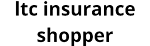



0 Comments
Post a Comment